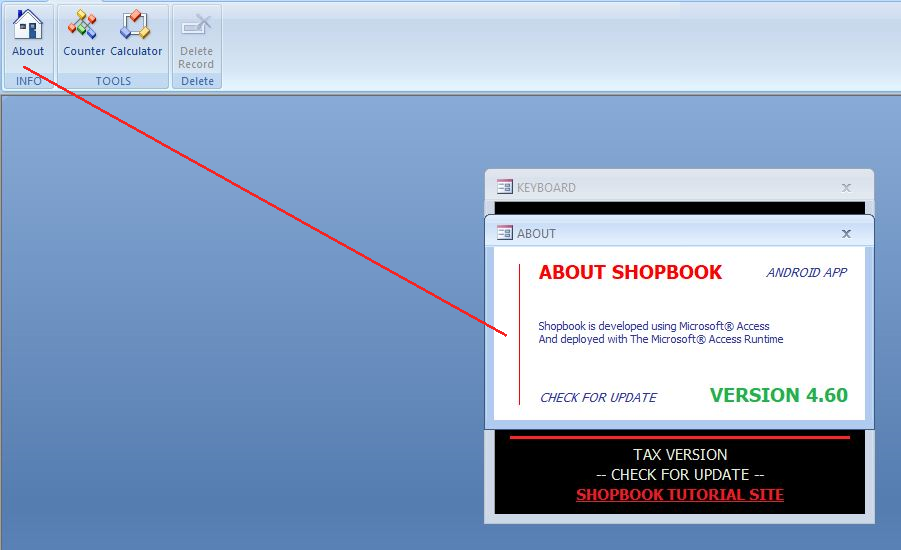Tagline on invoices and reports can be edited to suit your business.
Version 4.80
- Major improvements in Receipt Register, Payment Register and Books of Accounts.
Version 4.79
- Enabled Multi-PC Setup by splitting the software into Font-end and Back-end.
Version 4.78
- Design improvements in Receivable and Payable Reports and fixed minor bugs with Material Register.
Version 4.77
- Design improvements and minor bug fixes with Keyboard Shortcuts.
Version 4.76
- Design and feature improvements and minor bug fixes with previewing invoices and reports.
Version 4.75
- Design and feature improvements.
Version 4.74
- Design and feature improvements and minor bug fixes in Purchase Register.
Version 4.73
- Design and feature improvements.
Version 4.72
- Fixed minor bugs with material entry forms.
Version 4.71
- Design and Interface Improvements.
Version 4.70
- Design Improvements and bug fixes in Barcode printing
Version 4.69
- Design and feature improvements in Material Management Forms
Version 4.68
- Design Improvements and Make Money Online.
Version 4.67
- Increased Font Size on Registers and Sheets for better visibility on small screens and laptops
- Fixed bug with printing Thermal and A6 invoices.
- User level access controls is reorganized with Sales Register renamed as Sales Editor for enhanced security for editing invoices.
Version 4.66
- Simultaneous use of Sales and Purchase Registers made possible through the use of Function keys F1, F3 and F7 with Improvements in User Interface, Invoices and Reports.
Version 4.65
- Improvements in Login Form to login with single Enter
- Removed zero values from Stray Stock in Statement and Reports
- Fixed bug with entering minus value for Purchase Return in Purchase Register
Version 4.64
- Added advanced Anyword Search and Find form with shortcut Ctrl+U
- Added Barcode Labels 24X, 24Y, 65X, 65Y and removed Barcode Label 40 (database update)
- Fixed bug on entering minus quantity for Purchase Return
- Changed Shortcut of Material Data Sheet Search form Ctrl+U to Ctrl+S
- Added Discount Manager in Admin Module for allowing and editing bulk discounts
- Removed default User from Daily Sales Report and Daily Purchase Report
- Various design and performance improvements
Version 4.63
- Major improvement in Keyboard Shortcuts and included Shopbook Store link on Keyboard
Version 4.62
- Blocked accidental barcode scanning in Quantity field
Version 4.61
- Major Improvements in Stock and Inventory Reports
- Minor changes in Material Register, Material Edit and User Register
- Fixed minor bug in Customer / Vendor Register and Barcode Generator
After download unzip the folder and copy the Shopbook file and replace the Shopbook file in use in the Shopbook folder in ‘My Documents’ or ‘Documents’ folder in C Drive of your computer.
How to check version in use?
To find current version in use open Shopbook and click on the ‘About’ button on the ribbon, the About form will open with Shopbook details as below