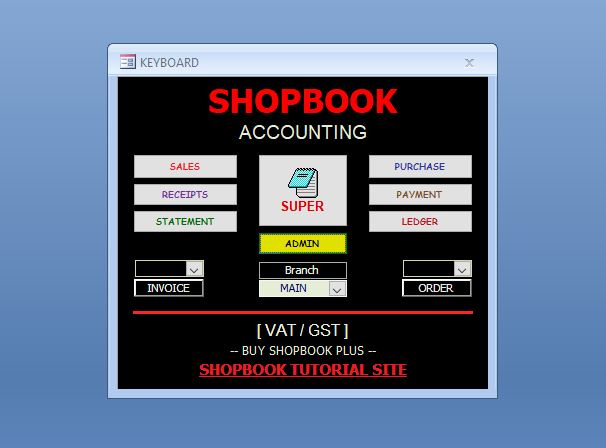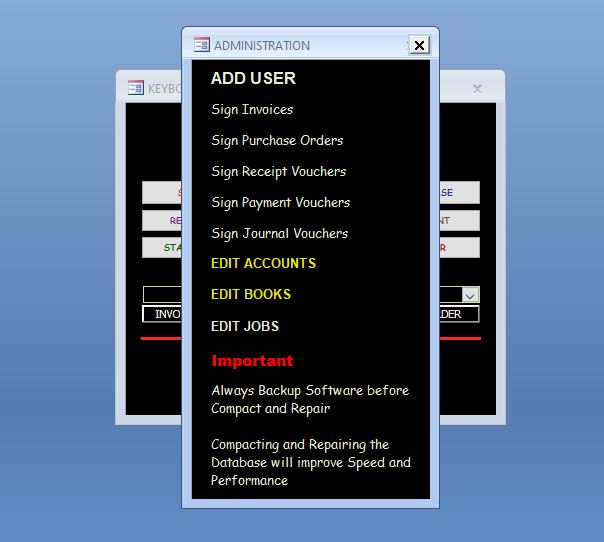Shopbook is Free Desktop Accounting Software with lifetime validity for Windows, It features a robust Billing system with Inventory and Barcode Generator simplified for Shops and Small Business.
FREE DOWNLOAD
Editing Chart of Accounts and Book Register
Quote from
Shopbook on January 24, 2021, 5:13 pm
Hello,
I have downloaded the free software but it does not allow me to change the account and book register and also delete cells etc. Can you help me with it? ...Kind regards,
Hello,
I have downloaded the free software but it does not allow me to change the account and book register and also delete cells etc. Can you help me with it? ...Kind regards,
Quote from
Shopbook on January 24, 2021, 5:21 pm
Account heads and Book heads once registered cannot be deleted, however they can be edited from the Admin Tab on the Keyboard,
Click on the ADMIN button on the Keyboard as highlighted below
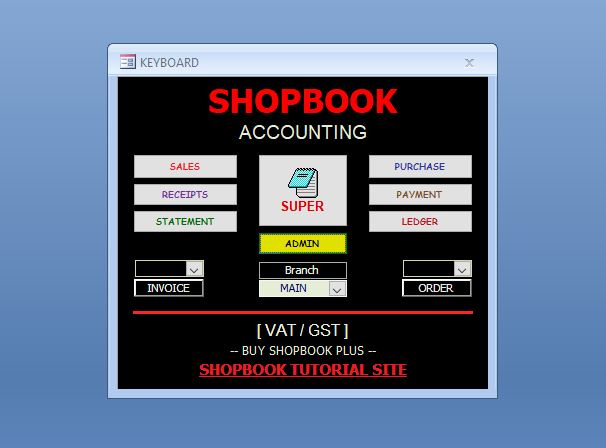
And then click on EDIT ACCOUNTS or EDIT BOOKS to edit the respective registers.
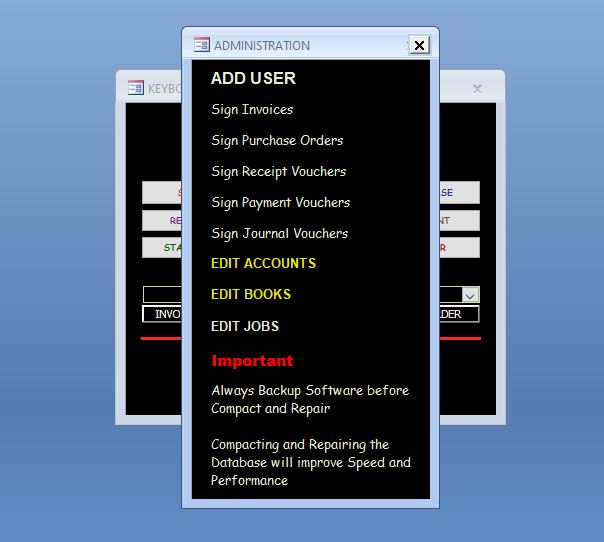
Account heads and Book heads once registered cannot be deleted, however they can be edited from the Admin Tab on the Keyboard,
Click on the ADMIN button on the Keyboard as highlighted below
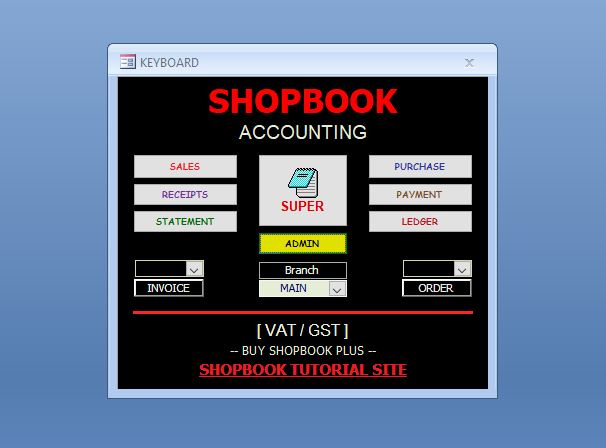
And then click on EDIT ACCOUNTS or EDIT BOOKS to edit the respective registers.
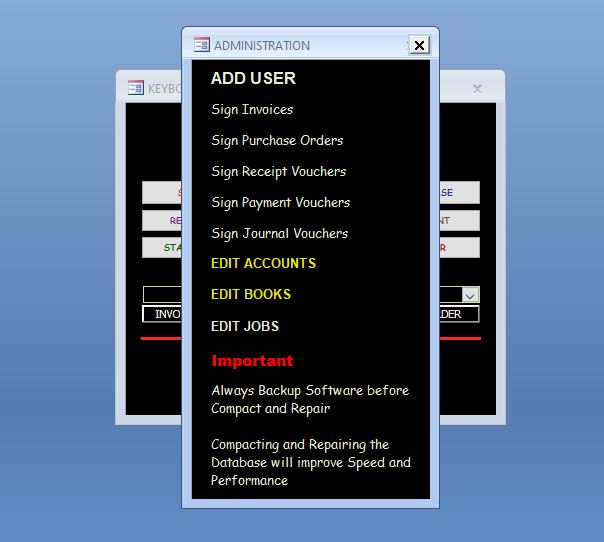
Quote from
bigboss on January 24, 2021, 5:50 pm
Hello,
I have tried that but that is not working. When i enter the "edit accounts", it doesn't allow me to edit or delete.
Hello,
I have tried that but that is not working. When i enter the "edit accounts", it doesn't allow me to edit or delete.
Quote from
Shopbook on January 24, 2021, 6:24 pm
Hi,
You can edit the Description and P And L,
Code is not editable, and it does not matter as it will not be visible in forms and reports, it is just an ID for the Description, it is the Description that will appear in Ledger Register and Reports ...Thanks and Regards
Hi,
You can edit the Description and P And L,
Code is not editable, and it does not matter as it will not be visible in forms and reports, it is just an ID for the Description, it is the Description that will appear in Ledger Register and Reports ...Thanks and Regards
Quote from
bigboss on January 24, 2021, 7:05 pm
Hi,
I want to have my custom ID's, is that not possible? Also when I added new ones, I was unable to delete records
Hi,
I want to have my custom ID's, is that not possible? Also when I added new ones, I was unable to delete records
Quote from
Shopbook on January 25, 2021, 6:14 am
You can create custom ID's (Account Heads) in Description and Code is only a short form of the Description and Code will not appear anywhere in the Ledger Register or Reports.
You can delete entries in the Ledger Register, but Account Heads once created in the Accounts Register cannot be deleted.
The Account Head will appear in your Accounting Reports only if it is used in the Ledger Register, So if you do not need an Account Head, just don't use it.
You can create custom ID's (Account Heads) in Description and Code is only a short form of the Description and Code will not appear anywhere in the Ledger Register or Reports.
You can delete entries in the Ledger Register, but Account Heads once created in the Accounts Register cannot be deleted.
The Account Head will appear in your Accounting Reports only if it is used in the Ledger Register, So if you do not need an Account Head, just don't use it.
Please is there a user guide for multiple PC setup so I can follow it step by step. Thanks
Please is there a user guide for multiple PC setup so I can follow it step by step. Thanks
Quote from
Shopbook on June 28, 2021, 2:53 pm
Please see https://shopbook.co/forum/topic/setting-up-shopbook-on-multiple-computers/
Please see https://shopbook.co/forum/topic/setting-up-shopbook-on-multiple-computers/
Tutorial Videos
How to Install . Business Profile Setup . Adding and Editing Materials . Adding Vendors / Customers . Editing & Deleting Records . Registering a Purchase . Registering a Sale . Accounts Payable . Accounts Receivable . Using General Ledgers